Generating Graph of Liked Photos on Instagram
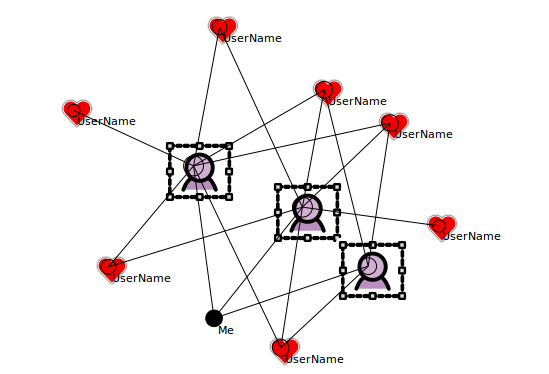 I really
like graphs and graph theory but in that post I will only show a way to visualize graphs by writing a
python script, so no theoretical side today.
I really
like graphs and graph theory but in that post I will only show a way to visualize graphs by writing a
python script, so no theoretical side today.
Here is a link for full script, if you want to see codes first.
I used the following libraries:
So beginning of my script looks like that
from instagram.client import InstagramAPI
from pattern.graph import Graph
import lxml.html as L
Using Your Instagram Account as Data Source
Before you visualize a graph, you need a data source. I used my Instagram account and it worked for me, also it look nice too. You can register on Instagram’s developer platform, from here, to get your photos and information (id, like counter, who liked your photo, etc.) about them.
You will get an access token and a client secret after you registered your application. They are needed for our script also it is needed to install python client for Instagram to easily access api. I am not going to explain how to install it, but don’t worry it is very simple and it explained here.
Getting Likes
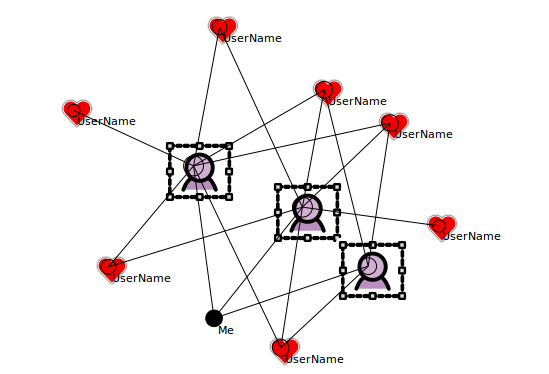
In our concept, there is only small images and likes of that images. So we just need
user_recent_media(user_id, count) and media_likes(id) functions of the api.
First lets create an api:
api = InstagramAPI(access_token="YOUR ACCESS TOKEN", client_secret="YOUR CLIENT SECRET")
user_recent_media(user_id, count) function returns list of Media objects and
we can get list of users who liked that image with media_likes(id). Actually
every Media object has a field as like however it only keeps last 4 likes not
all of the likes.
1
2
3
4
5
6
7
8
9
10
11
def recent_media_likes(userid, count):
if not userid or not count:
return []
media_list, _ = api.user_recent_media(user_id=userid, count=count)
ret = []
for media in media_list:
media_dict = {"url":"", "liked_usernames":[]}
media_dict["url"] = media.images["thumbnail"].url.split('?')[0]
media_dict["liked_usernames"] = [u.username for u in api.media_likes(media.id)]
ret.append(media_dict)
return ret
By the way it returns a dict like {"url": URLofIMAGE, "liked_usernames":[ListofUsernames]}
Generating a Graph
We got a dataset, now here is the fun part: Graph.
What is Pattern?
Pattern is a web mining module for Python. It has tools for:
- Data Mining: web services (Google, Twitter, Wikipedia), web crawler, HTML DOM parser
- Natural Language Processing: part-of-speech taggers, n-gram search, sentiment analysis, WordNet
- Machine Learning: vector space model, clustering, classification (KNN, SVM, Perceptron)
- Network Analysis: graph centrality and visualization.
– source
I used that module to export my graph. It is actually a web mining module but has lots of tools, Network Analysis (pattern.graph) is one of them. For see how to install Pattern, visit here and here for documentations. Even I used only its graph tool for this script, it is very powerful and easy for data mining, NPL and ML.
Using Pattern Graphs
In our graph images and user names will be nodes and there will be two types of edges one is between images and owner of the images, the other one is between images and users who liked them.
Firstly, we will create a graph, add nodes and edges to it. Secondly, we will export it as HTML and modify HTML code by JavaScript code to get a nice look.
For the first part lets create a graph,
graph = Graph(distance=distance)
And lets add nodes and edges,
1
2
3
4
5
6
7
8
9
10
11
12
13
14
def create_nodes(username, media_list):
css = {username: "owner"}
graph.add_node(username, fill=(0,0,0,1))
for media in media_list:
image = media["url"]
likes = media["liked_usernames"]
graph.add_node(image)
graph.add_edge(username, image, weight=0.0, type='shared-it')
css[image] = css_image
for liked_by in likes:
graph.add_node(liked_by)
graph.add_edge(image, liked_by, weight=0.0, type='is-liked-by')
css[liked_by] = css_user
return graph, css
Pattern’s graph has capable to add css classes while generating an output, thanks to it, images, users and owner can get different class names for css.
For the second part, I will generate a standard output with graph.export() function
but to get images and prettify the graph a little bit, I will open .html file and
add below JavaScript code by using lxml module’s HTML functions.
1
2
3
4
5
6
7
8
9
10
11
12
13
14
15
16
17
18
<script type="text/javascript">
window.onload = function() {
nodeList = document.getElementsByClassName("%(image)s");
for(var i = 0; i < nodeList.length; i++) {
var url = (nodeList[i].innerText || nodeList[i].textContent);
nodeList[i].innerHTML = '<img src="'+url+'" width="75px" height="75px" style="position:absolute; left:-37px; top:-37px; z-index:-1;" />';
}
userList = document.getElementsByClassName("%(user)s");
for(var i = 0; i < userList.length; i++) {
var username = userList[i].innerHTML;
userList[i].innerHTML = '<img src="https://openclipart.org/image/36px/svg_to_png/145537/Simple-Red-Heart.png" style="position:absolute; left:-18px; top:-18px; z-index:-1;" />' + username;
}
images = document.getElementsByTagName('img');
for(var i = 0; i < images.length; i++) {
images[i].ondragstart = function() { return false; };
}
};
</script>
The below code snippet will do the thing (Yes, a reference for The Legend of Korra.)
1
2
3
4
5
6
7
8
def create_output(css):
graph.export(path=output_path, directed=False, width=width, height=height, css=css, k=k, repulsion=repulsion)
with open(output_path+"/index.html", "r") as f:
html_data = f.read()
page = L.fromstring(html_data)
page.body.insert(page.body.index(page.body.find(".//div[@id='graph']"))+1, L.fragment_fromstring(js))
with open(output_path+"/index.html", "w") as f:
f.write(L.tostring(page))
Final Result
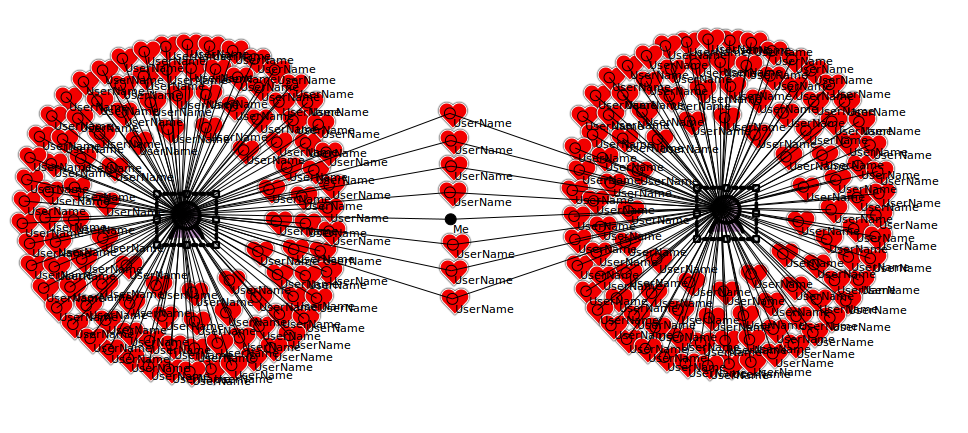
At the end we get a graph like the above one. Of course you can fun with it by adding new functions for example I sorted user nodes by weight to see who liked the most photos.
Click here to see codes on github.
PS: The purpose of this script is showing a graph of your personal account. Please DO NOT share output of this script anywhere, be aware of Instagram’s developer and user policies. Remember that it is your own risk and responsibility how to use this script! Instagram API has its own license and user terms, for more information please visit their repo. Please note that, you have to comply with Platform Policy of Instagram while using its API, for more information please visit here.
Let me know what you think of this article on twitter @onurozuduru or leave a comment below!

